If you are used to have lots of different fonts installed in your system, Font Xplorer will be really useful for you because thanks to it you will be able to manage all of them with no problem.
Furthermore, you will be able to perform some actions you can’t do when you use ther font managers.
Advertisement
Explore all your fonts, convert from bmp to font, find duplicate fonts, rename them and more.
Now you can have all your fonts in order and see all of them at a glance, so you will be able to choose the one you need in a mater of seconds.



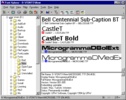




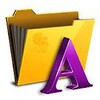










Comments
There are no opinions about Font Xplorer yet. Be the first! Comment